This extension include 5 designs: one to four columns, plus a nice portfolio grid design that support filtering by category.
Continue reading this post to know how it works.
How to use
Install the module from Extensions > Extensions manager > Upload and Install
Create a new module from Extensions > Module manager > New > Last Works
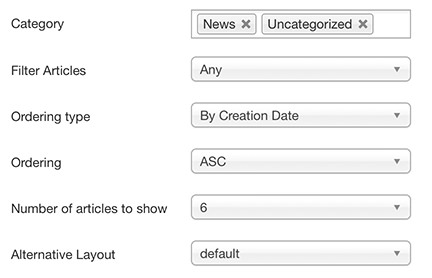
- Category. Choose some articles categories
- Filter Articles. Choose between any, no featured, just featured
- Ordering type. By creation date, modified date or order
- Ordering. Asc or desc
- Number of articles to show. Maximum number of articles
- Alternative layout. Choose the available designs in columns or portfolio
In the Advanced tab you will find a param to disable jQuery in case your template is already loading it.
Portfolio layout
Display your articles in a portfolio layout with filtering based on the categories you selected. In this example we are using Web Design, Photography and Illustration article categories.
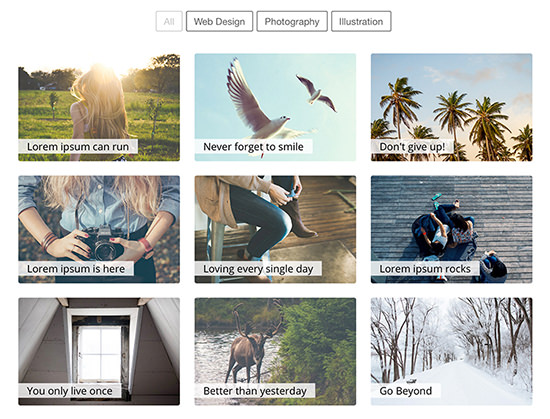
Every article displayed here should have an intro image.
The layouts may display article title, intro text, readmore link, category name; the information displayed depends on the layout.
