Download and install Inner Content
This plugin is compatible with Joomla 3, 4 and 5
- If your subscription started before 2023, please download the plugin from here. If your subscription was done through Lemon Squeeze, please check the email you received after buying the extension.
- The file you would download would be named as plg_innercontent_x.x.x.zip.
Install it through:
- Extensions
- Manage
- Upload package file
- Browse the zip file
- Click "Upload and install" button
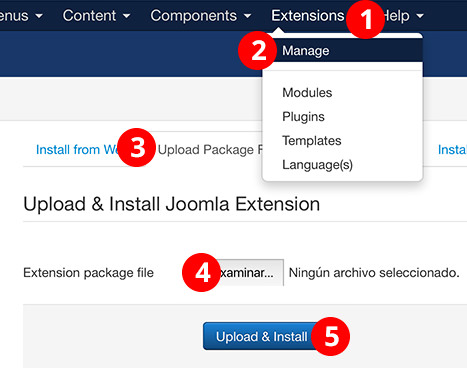
Inner Content params
Change the settings for Inner Content:
- Go to Extensions
- Plugins
- Search "Inner Content"
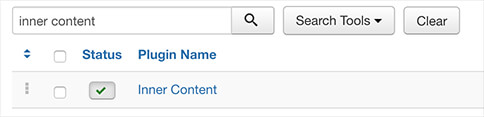
- Type your custom HTML and/or paste the Adsense code; one snippet in each text area.
- Below each textarea, define after which paragraph you want to display each block in After this paragraph setting.
Note: the Inner Content regular version has 3 blocks available to add Adsense or any custom HTML; Inner Content PRO version has 10 blocks.
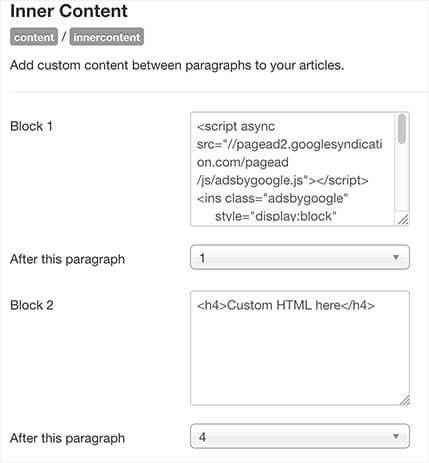
- Save and close
Note: be sure Status is set as "Enabled" in order to make the plugins work.
Content Prepare Support
You can use plugin shortcodes like loadposition to render modules between article paragraphs and other dynamic rendered contents.
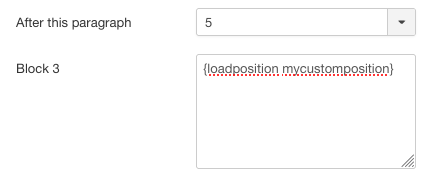
Inner Content Pro: Adsense and custom HTML before and after article's content
The PRO version also allows you to add Adsense or any custom HTML before and after article's content.
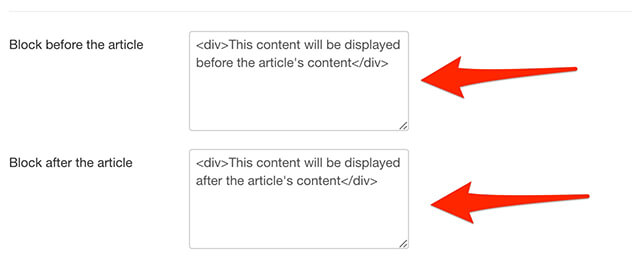
Inner Content Pro: select categories
The PRO version also allows to choose in which article's categories to enable Inner Content. Select "All categories" to show your Adsense or any custom HTML in all the articles.
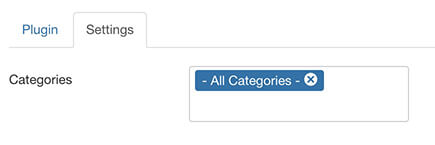
The end result
Visit your articles and notice how the blocks are injected inside your articles:

Do you need more help? Send us an email