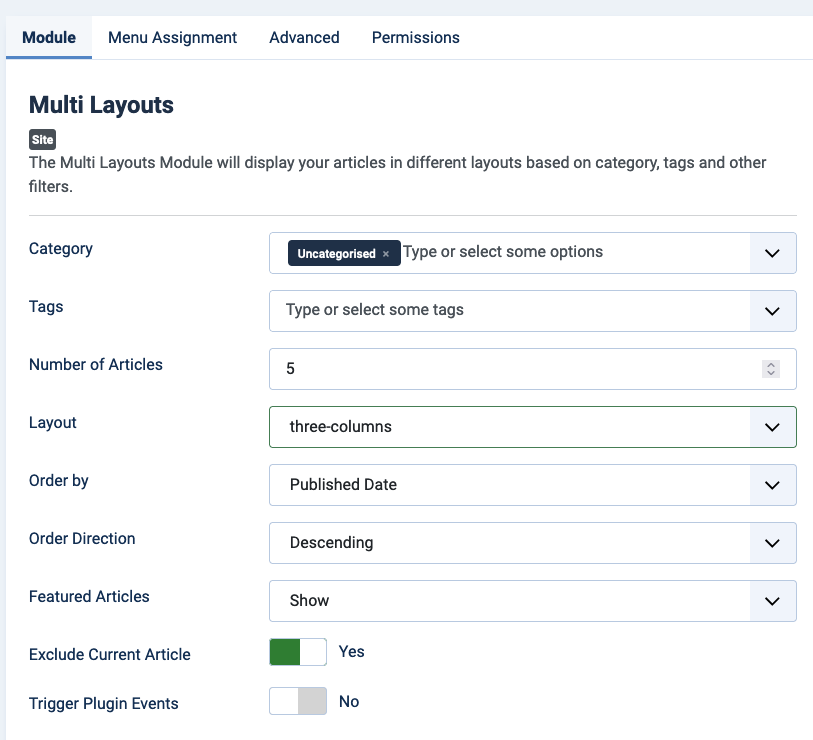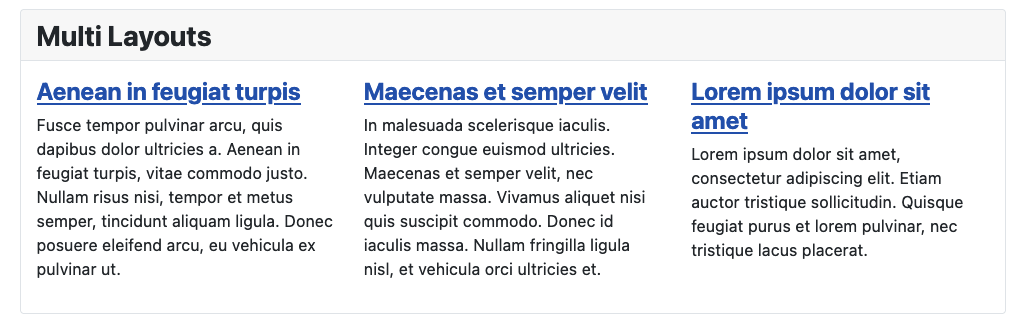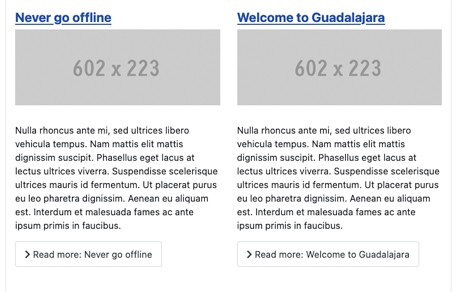The Multi Layouts Module will display your articles in different layouts based on category, tags and other filters.
Features
- Joomla 4 & 5 compatibility
- Responsive design
- 4 available layouts
- Add your own custom layouts as template overrides
- Filter articles by category, tags and other filters
- Display by order
- Choose number of articles to show
Getting started
- Create a Multi Layouts module
- Choose the categories, tags and/or other filters
- Choose one the available layouts. You can add your custom layouts to
templates/your-template/html/mod_multi_layouts/to see them available here. Use the default one as reference. - Optionally exclude current article
- Show, exclude or only show featured articles
- Optionally enable Trigger plugin events
- Do the Menu assignment
- Choose a valid module position and publish